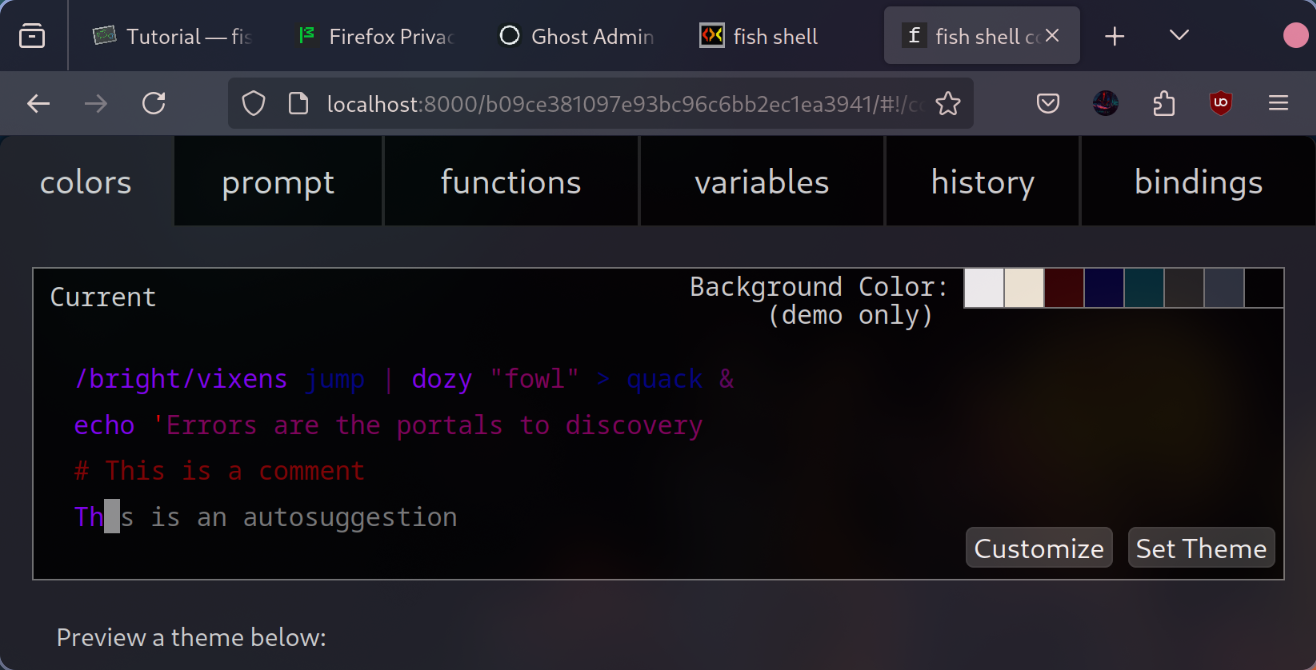New Year New Laptop
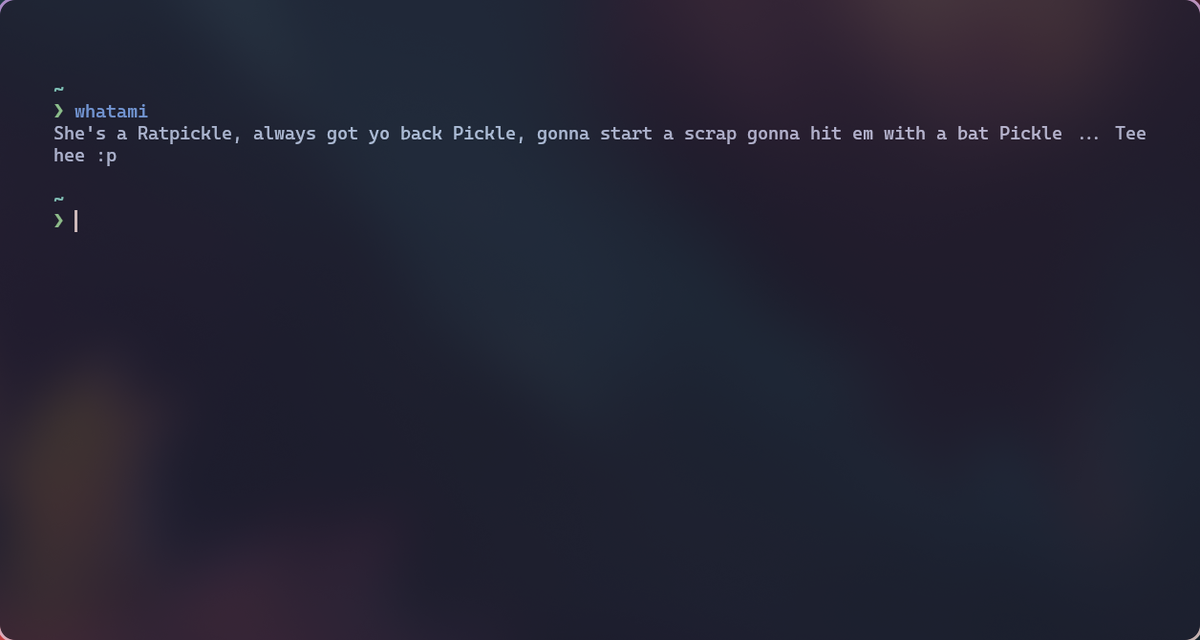
We begin this post with a solemn farewell to my old gaming PC. No longer shall I be booting her up into Pop!_OS.
In the wake of my worst Baldur's Gate 3 experience (so far), I've moved over to a hand-me-down, beefy gaming laptop. Hopefully, when I open BG3 on my (not so) new laptop, the characters won't unhinge their jaws and screech static at me.
Anyway, isn't the death of my old PC just the perfect opportunity to run my gaming on Arch instead? On my current 'very serious working gal' laptop, I've installed JaKooLit's dotfiles for Arch-Hyprland. This time, I'm going for HyDE Project - which is nominally harder to get used to, but has more content.
Brief summary of installation process (with bootable USB)
- Downloaded EndeavorOS Torrent file.
- Installed a Bittorent client (whichever came up first whenever I searched), and opened the file with the client.
- Installed Popsicle, then used it to flash my mounted USB with the .iso.
- Rebooted into UEFI boot settings, and prioritised booting from USB.
- Rebooted (into Endeavour OS live environment).
- Connected to Wi-Fi, then began the installation process (online).
Welcome: UK English
Location: Europe, London zone
Keyboard: UK english
Desktop: No desktop environment
Packages: Deselected all EndeavourOS applications other than eos-packagelist, eos-quickstart, eos-rankmirrors. Selected printing support options.
Bootloader: Grub.
Partitions: Erase disk. - Dismounted the USB and rebooted (into terminal), then logged in and ran the install script for HyDE Project. Rebooted after finishing the install.
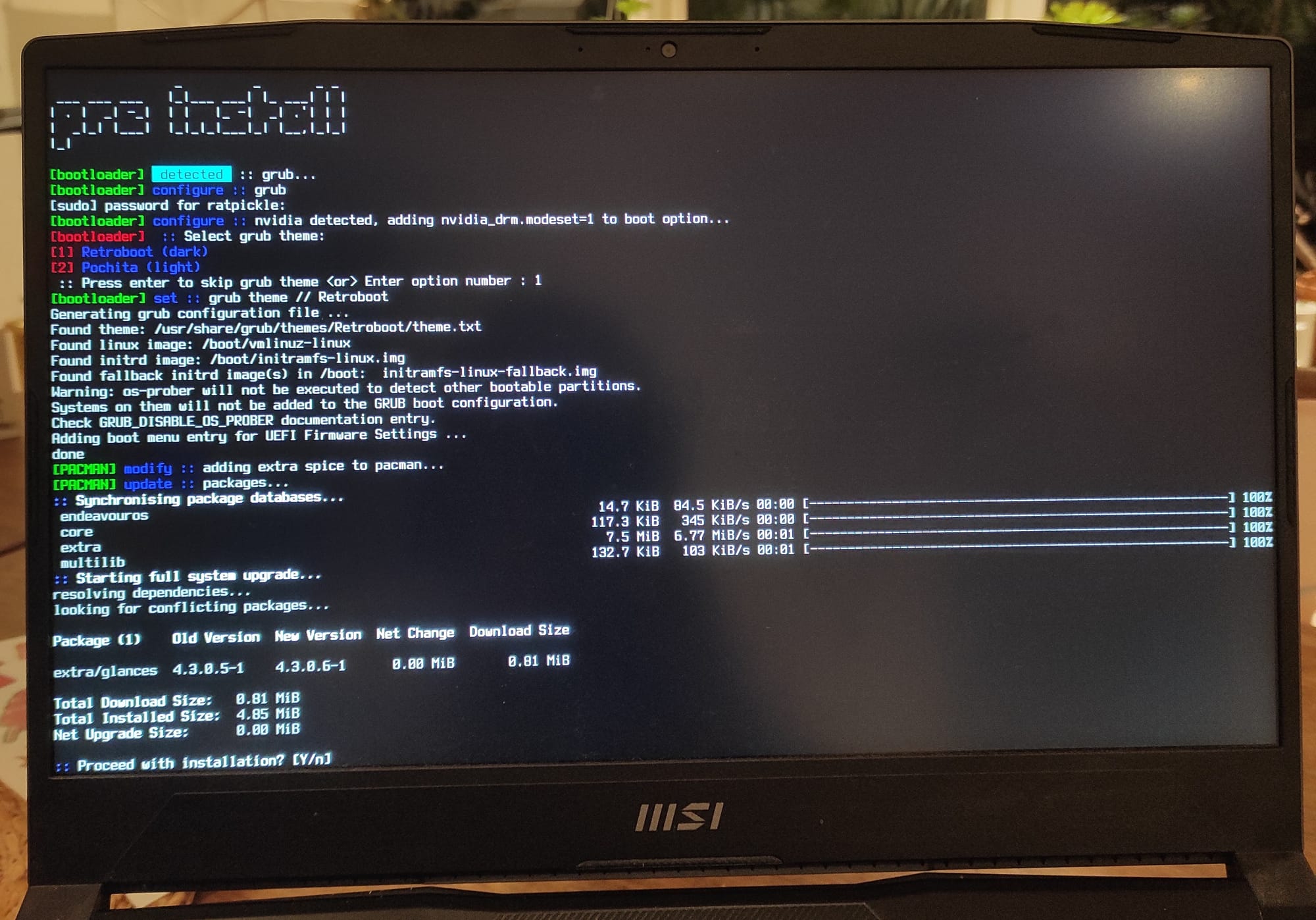
HyDE Project install.
First steps (Issues Running Steam Games)
Before I started the long process of making my desktop pretty, I wanted to check that my Nvidia graphics card was being recognised properly and could run reliant games (e.g. Larian's BG3 and Divinity Original Sin II).
First I installed Yazi (terminal file manager) and Neovim (text-editor), to help navigate my files and because Nano (text-editor) is a little terrifying.
Next, I installed Steam (with Nvidia-dkms driver), installed DOS II on it and tried to run it.
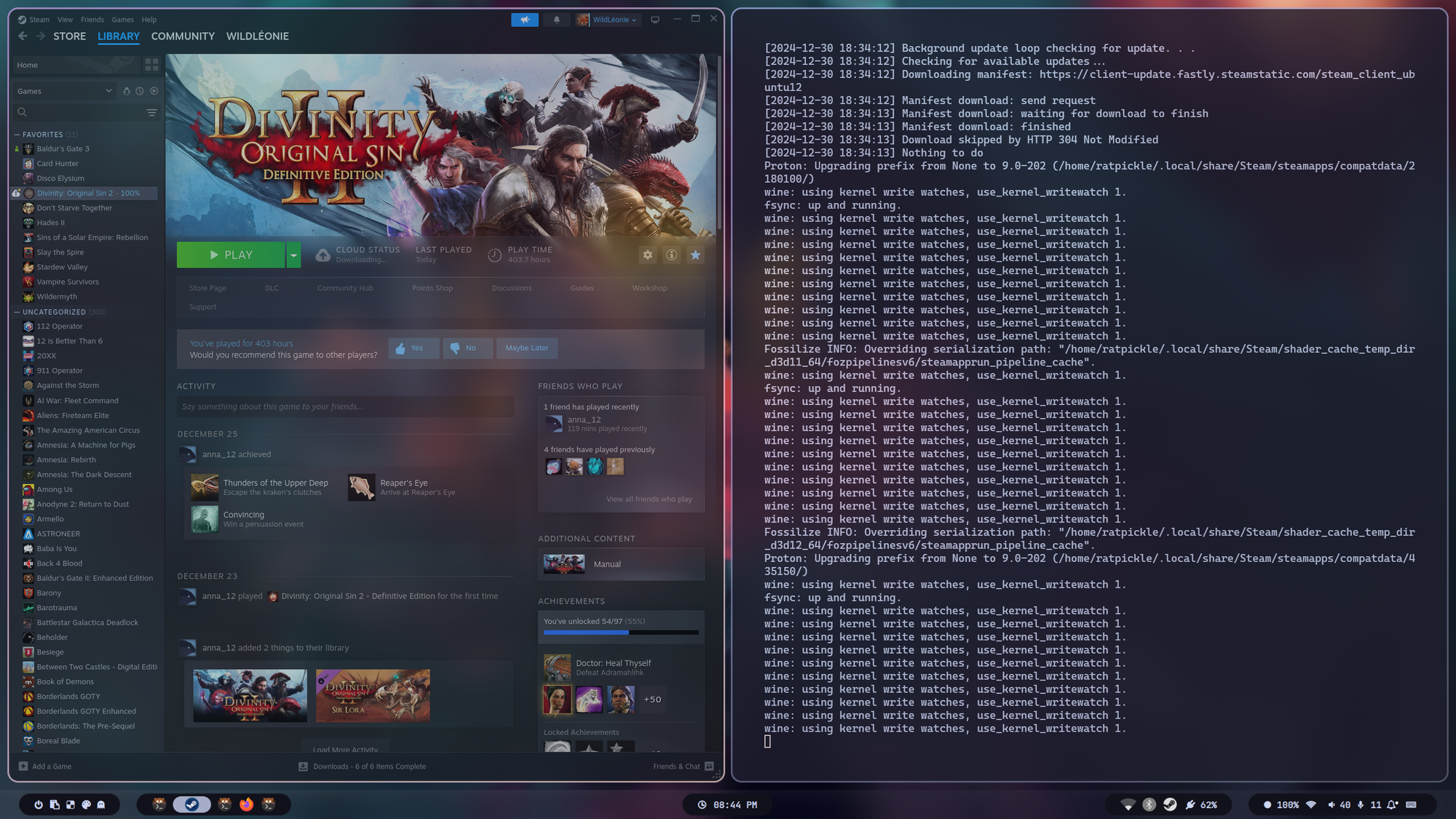
Getting ready to check my Nvidia graphics card has been recognised properly.
This is where things got complicated. I could run the Larian launcher, but the moment I tried to run DOS II, it had a tantrum. It gave me an error message about not being able to run with DirectX 11 - which makes sense, because it should be running with Vulkan.
I spent a long time looking at the HyDE discord 'Issues' channel, Proton DB's proffered solutions and, of course, Reddit. After hours of my own failed attempts to get it to launch, I dragged my brother Ash over to see what he could do. To his credit, after spending two separate afternoons working on it, he managed to get it much farther than I did. It now successfully launched, but despite being able to hear the music we couldn't find the window anywhere.
In the end, it turned out the best solution was to give up.
Ash installed cosmic-session (session manager for Cosmic desktop environment) and told me to try running it from there instead. So, I logged into Cosmic instead of Hyprland and ran steam from the terminal. Steam did not run.
According to the error message in the terminal, Steam was desperately trying to find a cosmic profile inside a directory (/etc/dconf/profile) that didn't actually exist.
I fixed this by first creating the directory, then creating a 'cosmic' file in /etc/dconf/profile and writing:
$user-db:user
With this, Steam now ran successfully, and so did DOS II.
Meanwhile...
While I waited for DOS II to install, I had a little look at the fish shell tutorial to create a custom function (as in feature image). I think this qualifies as my first time actually writing my own code and not copying other people's.
After that, I had a poke around at the fish shell configuration.