Accents and Key binds
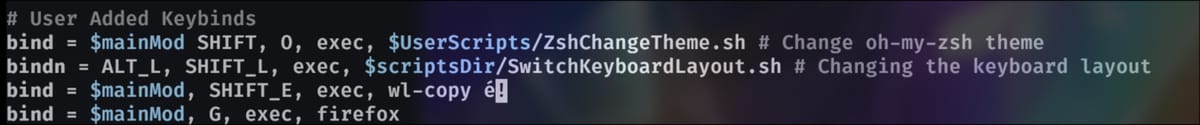
Whilst my name might be really fun to have living in Britain (a good conversation starter), neither of my laptops have keyboard shortcuts for accents. I've been resorting to the 'quickly search e with an acute accent so I can copy it' strategy for a while.
So, I decided to create some new key binds for it on my laptops, starting with my 'very serious working gal' laptop.
The Hyprland Wiki has a good guide for editing and creating key binds.
I tested that I was using the syntax correctly by adding a key bind to start my web browser (a feature that the HyDe dotfiles offer, but the JaKooLit don't).
Key bind to run web browser
I located my UserKeybinds config file
~/.config/hyrpr/UserConfigs/UserKeybinds
Then I added the line
bind = $mainMod, G, exec, firefox
so that when I press Super G, firefox runs in the active workspace.
Finding the right syntax to create a key bind that copied and pasted was a little more complicated.
The JaKooLit dotfiles use the cliphist clipboard history manager, which uses wl-clipboard for copy and paste command-line utilities.
Making a key bind that copied 'é' when I pressed Super Shift E was fairly easy
bind = $mainMod, SHIFT_E, exec, wl-copy é!
However, I quickly discovered that getting it to paste as well would require a longer, more complicated command-line with more variables.
For now, I'm just happy to have a slightly faster way to copy é to my clipboard, even if I still have to paste it using Ctrl V. I do plan to get it working fully at some point, but first I should probably implement this basic version on my gaming laptop as well, so it'll have to wait for another post.
